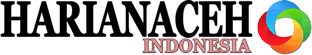ulimit is admin access required Linux shell command which is used to see, set, or limit the resource usage of the current user. It is used to return the number of open file descriptors for each process. It is also used to set restrictions on the resources used by a process.
Syntax:
To check the ulimit value use the following command:
ulimit -a

Working with ulimit commands:
1. To display maximum users process or for showing maximum user process limit for the logged-in user.
ulimit -u

2. For showing the maximum file size a user can have.
ulimit -f

3. For showing maximum memory size for the current user.
ulimit -m
 4. For showing maximum memory size limit.
4. For showing maximum memory size limit.
ulimit -v

What are Soft limits and Hard limits in Linux?
The soft limits are the limits which are allocated for actual processing of application or users while the Hard limits are nothing but an upper bound to the values of soft limits. Hence,
(soft limits <= hard limit)
Working with Hard and Soft limit values:
1. For displaying the Hard limit. Hard limits are a restriction to the maximum value of soft limits
ulimit -Hn
 2. For displaying Soft Limit. The soft limits are the limits that are there for processing.
2. For displaying Soft Limit. The soft limits are the limits that are there for processing.
ulimit -Sn

3. To change Soft Limit values:
sysctl -w fs.file-max=<value>
Note: Replace <value> with the value you want to set for the soft limit and also remember size can not exceed the Hard Limit!
4. Displaying current Values for opened files
cat /proc/sys/fs/file-max